|

Get Started Quickly
Keeping your business connected just got easier! DataBase
Professional allows multiple users to simultaneously access and
update the same data. And installing DataBase Professional doesn't
take a network specialist or an expensive consultant. You can easily
install the program yourself…
- Install the program on your desktop
- Create a folder on your shared network
- Save your database file in a shared folder
- Direct co-workers to the file in the shared folder. Everyone
can view and update the data at the same time
- Back-up and restore your data with just a click of a button

Enter & Print in 3 Easy Steps
1. Select a database. Choose from 30 databases
to organize all your information including contacts, customers,
friends, company data and home information.
2. Enter information. Import data from most
popular databases or let the field names guide you through data
entry. Locate records in seconds. Easily sort and remove duplicates.
3. Print. View information in a report, or
output data to a label, envelope or card.
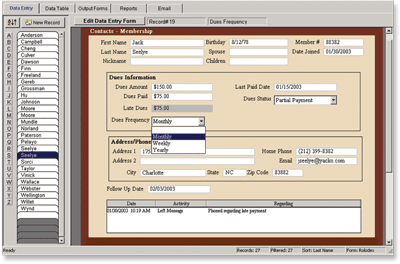 |
Perform calculations
Let the database do the math for you. Calculated fields allow
you to perform a calculation on multiple number fields. View
totals within the template or print to a report.
Create a drop down menu
Ensure data is consistent by creating a drop down menu. Simply
enter the field name and then specify the list values.
Keep a history
Use the notes table to keep track of information, conversations,
and to-do items. Enter a reminder date in the date field and
print a follow-up report.
|
|

