|
When will the Windows Vista™ compatible version of this product be available?
Officially, PowerDesk Pro is not Windows Vista™ compatible.
However, PowerDesk Pro 6 will run on Windows Vista™.
To get PowerDesk Pro 6 to run on Windows Vista™:
- Begin installing PowerDesk Pro 6.
- On the Configuration Options page, uncheck "Replace MS Explorer with PowerDesk when Opening My Computer and Folders".
If you have already installed PowerDesk Pro 6 with the "Replace MS Explorer with PowerDesk when Opening My Computer and Folders" option enabled:
- Uninstall PowerDesk Pro 6.
- Delete the install folder (C:\Program Files\VCOM\PowerDesk Pro).
- Begin re-installing PowerDesk Pro 6.
- On the Configuration Options page, uncheck "Replace MS Explorer with PowerDesk when Opening My Computer and Folders".
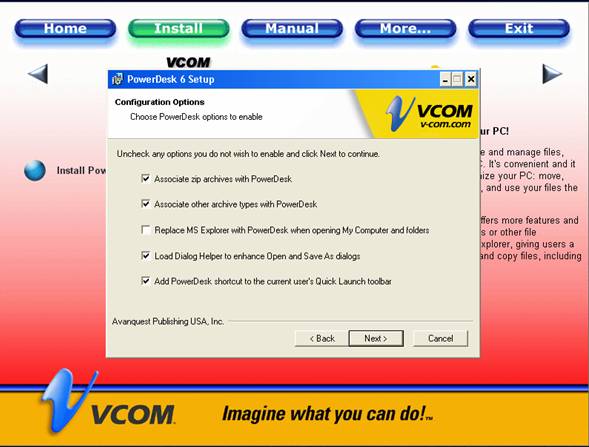
|

|
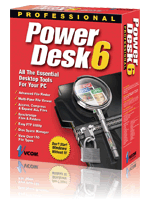
|